Installing The IWoc Trio Remote.
These instructions will assist you installing the IWoc Trio remote on your LeMond Bicycle. This process is the same for the Dutch and the Prolog. This is quiet and involved process and is recommended to be completed by a bicycle shop.
Steps 1
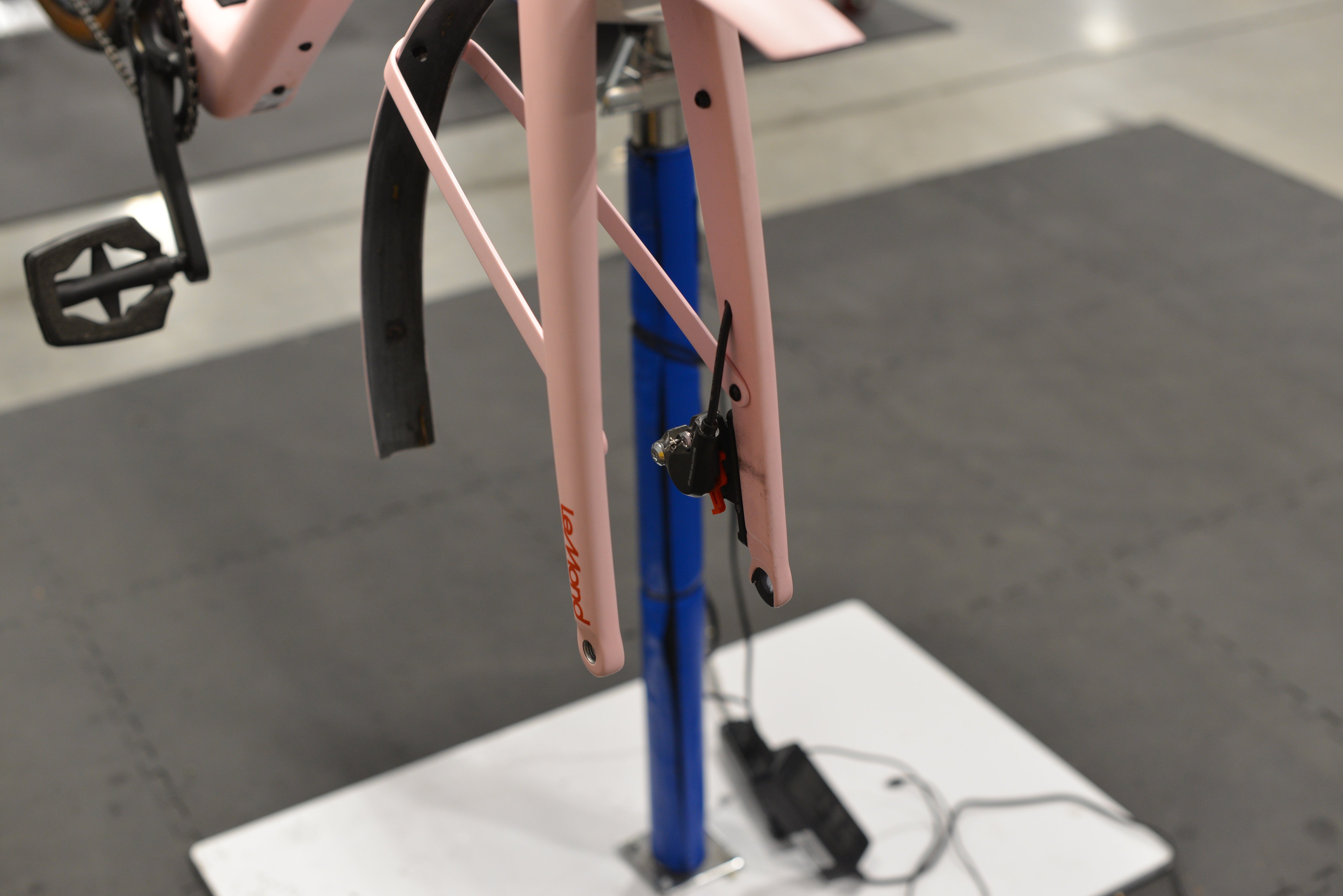
Steps 2

Steps 3

Steps 4


Steps 5

Steps 6
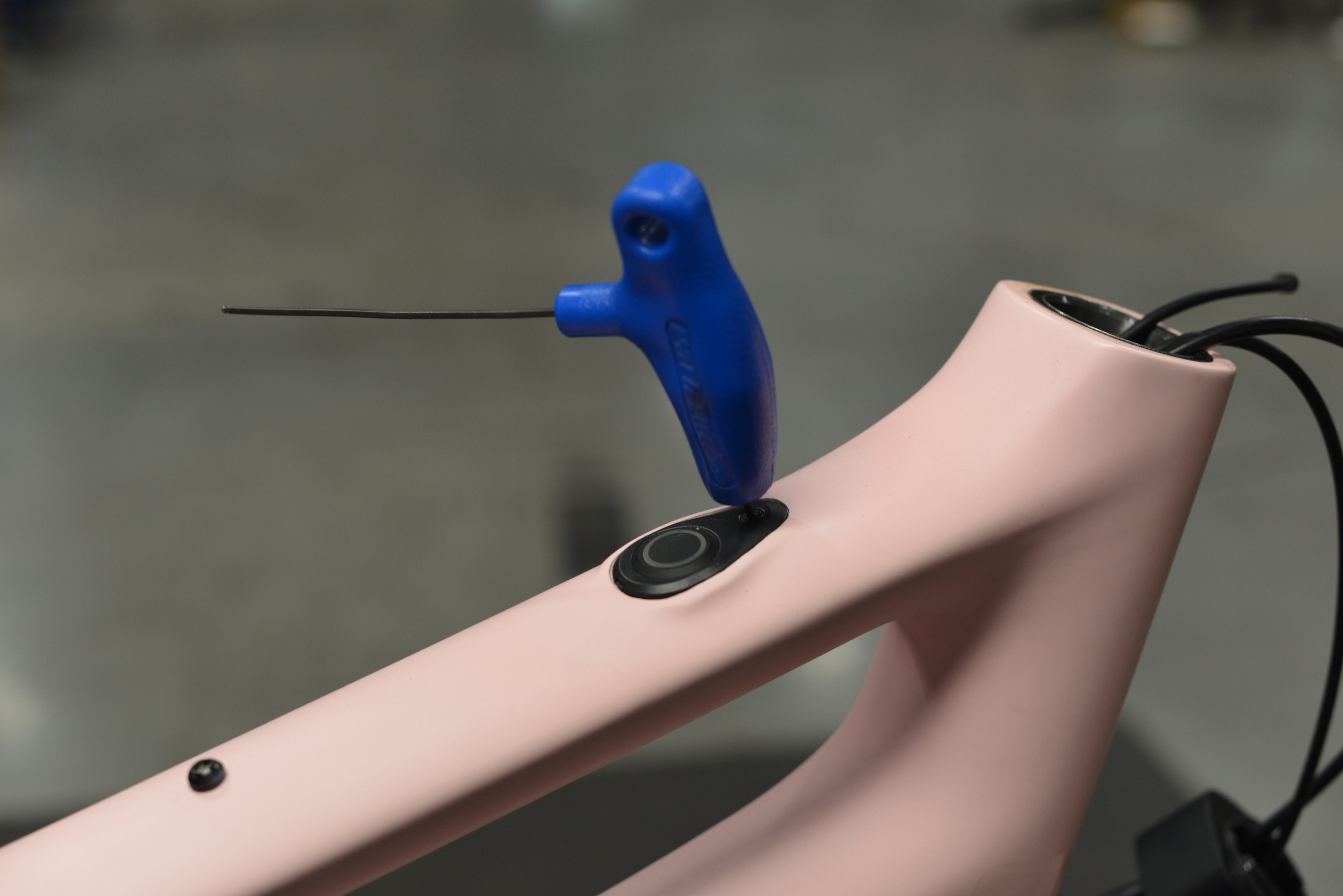

Steps 7

Steps 8

Steps 9

Steps 10

Steps 11

Steps 12

Steps 13

Steps 14
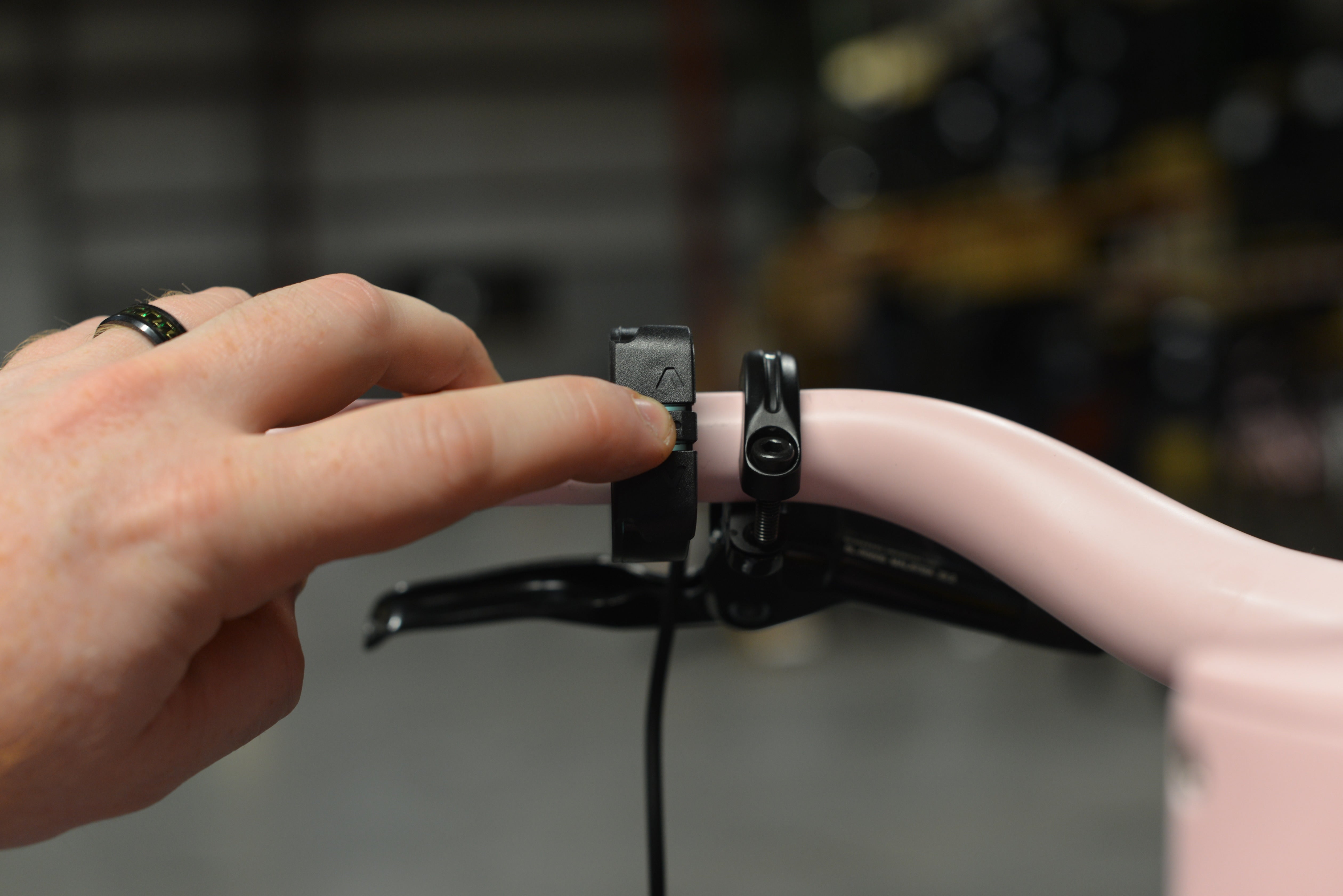
Steps 15


Steps 16

Steps 17

Steps 18

Steps 19


